2.K8s API访问方式¶
通常,Kubernetes API 支持通过标准 HTTP POST、PUT、DELETE 和 GET 在指定 PATH 路径上创建、更新、删除和检索操作,并使用 JSON 作为默认的数据交互格式。
比如现在我们要创建一个 Pod对象,那么我们的 YAML 文件的声明就需要怎么写:
再入一个Job的资源对象如下:
其中 Job 就是这个 API 对象的资源类型 Kind,而资源 Resource 通常为 Kind 的小写复数词,比如这里就是 jobs,batch 就是它的组(Group),v1 就是它的版本(Version),API Group、Version 和资源就唯一定义了一个 HTTP 路径,然后在 kube-apiserver 端对这个 URL 进行了监听,然后把对应的请求传递给了对应的控制器进行处理而已。

Resource 和 Kind 的区别是什么?需要注意的 Resource 指的是 HTTP Restful API 请求路径中的资源(理解 Restful API 的资源),而 Kind 对应的是系统中真正的实体,这两个是有本质区别的。
每个 Kind 都存在于一个 Group 和 Version 中 , 并通过 GroupVersionKind (GVK) 来标识,GVR 和 GVK 是相关联的,GVK 通过 GVR 标识的 HTTP 路径来提供服务,将 GVK 映射到 GVR 的过程就叫做 REST mapping。
API 请求处理过程
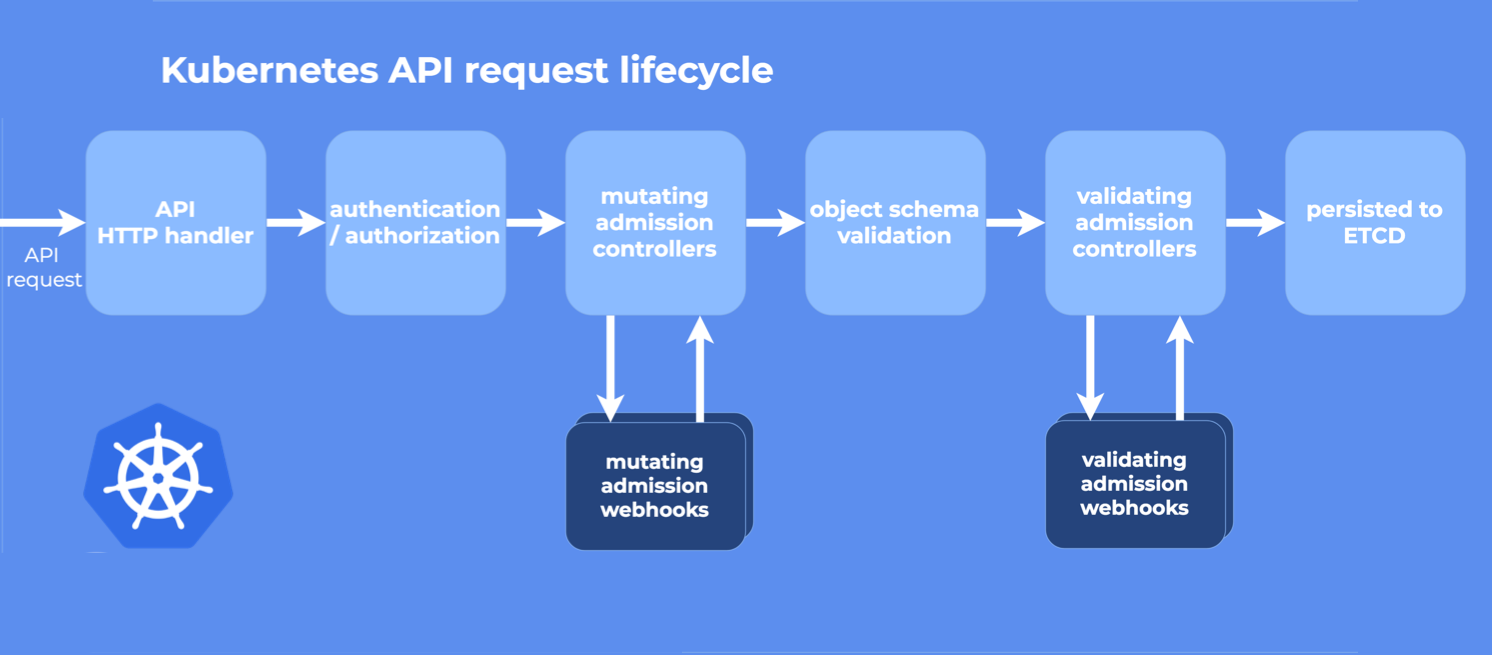
上图是 Kubernetes API 处理请求的整个流程:
- HTTP 请求先由
DefaultBuildHandlerChain()注册的一系列过滤器处理 , 这个函数位于k8s.io/apiserver/pkg/server/config.go 文件中,它对请求进行一系列过滤操作,经过验证的就返回相应 HTTP 返回码 - 接下来根据请求的路径,通过 handler 路由到各种程序中 k8s.io/apiserver/pkg/server/handler.go
- 每个 API Group 都注册了一个 handler , 详情参见k8s.io/apiserver/pkg/endpoints/groupversion.go和 k8s.io/apiserver/pkg/endpoints/installer.go 它接受 HTTP 请求和上下文,并从 etcd 中检索和传递请求的对象进行数据处理。
一 kubectl¶
比如我们来查看批处理这个操作,在我们当前这个版本中存在两个版本的操作:/apis/batch/v1 和 /apis/batch/v1beta1,分别暴露了可以查询和操作的不同实体集合,同样我们还是可以通过 kubectl 来查询对应对象下面的数据:
$ kubectl get --raw /apis/batch/v1 | python -m json.tool
{
"kind": "APIResourceList",
"apiVersion": "v1",
"groupVersion": "batch/v1",
"resources": [
{
"name": "cronjobs",
"singularName": "",
"namespaced": true,
"kind": "CronJob",
"verbs": [
"create",
"delete",
"deletecollection",
"get",
"list",
"patch",
"update",
"watch"
],
"shortNames": [
"cj"
],
"categories": [
"all"
],
"storageVersionHash": "h/JlFAZkyyY="
},
{
"name": "cronjobs/status",
"singularName": "",
"namespaced": true,
"kind": "CronJob",
"verbs": [
"get",
"patch",
"update"
]
},
{
"name": "jobs",
"singularName": "",
"namespaced": true,
"kind": "Job",
"verbs": [
"create",
"delete",
"deletecollection",
"get",
"list",
"patch",
"update",
"watch"
],
"categories": [
"all"
],
"storageVersionHash": "mudhfqk/qZY="
},
{
"name": "jobs/status",
"singularName": "",
"namespaced": true,
"kind": "Job",
"verbs": [
"get",
"patch",
"update"
]
}
]
}
二 程序访问¶
2.1 Go Client¶
要获得这个库,运行以下命令: go get k8s.io/client-go@kubernetes- < kubernetes-version-number > See https://github.com/kubernetes/client-go/releases 查看支持哪些版本。
package main
import (
"context"
"fmt"
"k8s.io/apimachinery/pkg/apis/meta/v1"
"k8s.io/client-go/kubernetes"
"k8s.io/client-go/tools/clientcmd"
)
func main() {
// uses the current context in kubeconfig
// path-to-kubeconfig -- for example, /root/.kube/config
config, _ := clientcmd.BuildConfigFromFlags("", "<path-to-kubeconfig>")
// creates the clientset
clientset, _ := kubernetes.NewForConfig(config)
// access the API to list pods
pods, _ := clientset.CoreV1().Pods("").List(context.TODO(), v1.ListOptions{})
fmt.Printf("There are %d pods in the cluster\n", len(pods.Items))
}
2.2 Python Client¶
要使用 Python 客户端,运行以下命令: pip install kubernetes 查看 Python 客户端库页面获取更多安装选项。
Python 客户端可以使用与 kubectl CLI 相同的 kubeconfig 文件来定位和验证 API 服务器。看这个例子:
from kubernetes import client, config
config.load_kube_config()
v1=client.CoreV1Api()
print("Listing pods with their IPs:")
ret = v1.list_pod_for_all_namespaces(watch=False)
for i in ret.items:
print("%s\t%s\t%s" % (i.status.pod_ip, i.metadata.namespace, i.metadata.name))
三 postman¶
3.1 创建admin sa用户¶
- 查看sa
cat > CreateServiceAccount.yaml <<EOF
apiVersion: v1
kind: ServiceAccount
metadata:
name: admin-user
namespace: kube-system
EOF
kubectl apply -f CreateServiceAccount.yaml
- 查看sa
3.2 用户授权¶
编写RoleBinding.yaml文件,给于cluster-admin角色
cat >RoleBinding.yaml <<EOF
apiVersion: rbac.authorization.k8s.io/v1beta1
kind: ClusterRoleBinding
metadata:
name: admin-user
roleRef:
apiGroup: rbac.authorization.k8s.io
kind: ClusterRole
name: cluster-admin
subjects:
- kind: ServiceAccount
name: admin-user
namespace: kube-system
EOF
kubectl apply -f RoleBinding.yaml
3.3 查看¶
$ kubectl get secret -n kube-system | grep admin
admin-user-token-cz57l kubernetes.io/service-account-token 3 60m
$ kubectl describe secrets `kubectl get secret -n kube-system | grep admin | awk '{print $1}'` -n kube-system
3.4 使用token进行测试api¶
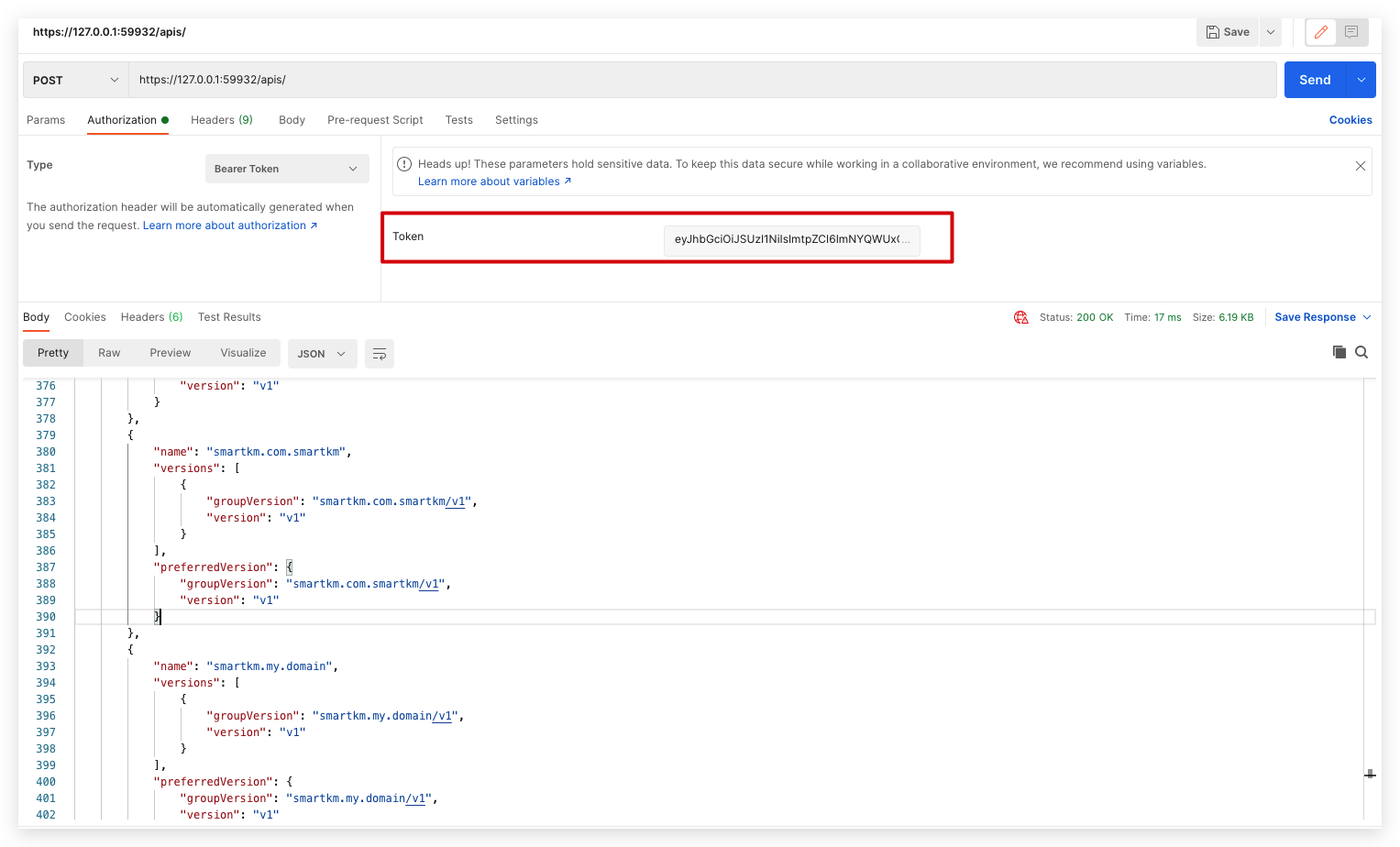
在postaman中关闭SSL认证(setting)
3.5 API查阅¶
https://kubernetes.io/docs/reference/kubernetes-api/workload-resources/deployment-v1/
https://kubernetes.io/docs/reference/generated/kubernetes-api/v1.22/

四 curl访问¶
4.1 kubectl proxy¶
下面的命令以它作为反向代理的模式运行 kubectl。它处理定位 API 服务器和身份验证。
$ curl http://localhost:8080/api/
{
"versions": [
"v1"
],
"serverAddressByClientCIDRs": [
{
"clientCIDR": "0.0.0.0/0",
"serverAddress": "10.0.1.149:443"
}
]
}
$ curl http://localhost:8080/apis/batch/v1
{
"kind": "APIResourceList",
"apiVersion": "v1",
"groupVersion": "batch/v1",
"resources": [
{
"name": "jobs",
"singularName": "",
"namespaced": true,
"kind": "Job",
"verbs": [
"create",
"delete",
"deletecollection",
"get",
"list",
"patch",
"update",
"watch"
],
"categories": [
"all"
],
"storageVersionHash": "mudhfqk/qZY="
},
{
"name": "jobs/status",
"singularName": "",
"namespaced": true,
"kind": "Job",
"verbs": [
"get",
"patch",
"update"
]
}
]
}
$ curl http://127.0.0.1:8001/apis/batch/v1beta1
```
4.2 没有 kubectl 代理¶
通过将认证令牌直接传递给 API 服务器,可以避免使用 kubectl 代理,如下所示:
# Check all possible clusters, as your .KUBECONFIG may have multiple contexts:
kubectl config view -o jsonpath='{"Cluster name\tServer\n"}{range .clusters[*]}{.name}{"\t"}{.cluster.server}{"\n"}{end}'
# Select name of cluster you want to interact with from above output:
export CLUSTER_NAME="some_server_name"
# Point to the API server referring the cluster name
APISERVER=$(kubectl config view -o jsonpath="{.clusters[?(@.name==\"$CLUSTER_NAME\")].cluster.server}")
# Gets the token value
TOKEN=$(kubectl get secrets -o jsonpath="{.items[?(@.metadata.annotations['kubernetes\.io/service-account\.name']=='default')].data.token}"|base64 --decode)
# Explore the API with TOKEN
curl -X GET $APISERVER/api --header "Authorization: Bearer $TOKEN" --insecure
{
"kind": "APIVersions",
"versions": [
"v1"
],
"serverAddressByClientCIDRs": [
{
"clientCIDR": "0.0.0.0/0",
"serverAddress": "10.0.1.149:443"
}
]
}
jsonpath
APISERVER=$(kubectl config view --minify -o jsonpath='{.clusters[0].cluster.server}')
TOKEN=$(kubectl get secret $(kubectl get serviceaccount default -o jsonpath='{.secrets[0].name}') -o jsonpath='{.data.token}' | base64 --decode )
curl $APISERVER/api --header "Authorization: Bearer $TOKEN" --insecure
{
"kind": "APIVersions",
"versions": [
"v1"
],
"serverAddressByClientCIDRs": [
{
"clientCIDR": "0.0.0.0/0",
"serverAddress": "10.0.1.149:443"
}
]
}